<실습1>
index.js 에서 태그로 변수를 쓰고 출력해보자
ReactDOM.render(
<App name={"Hong"} sex={"man"}/>,
document.getElementById('root')
);app.js로 와서 {this.props.ㅇㅇㅇ}로 입력하면 위에 태그에 입력한 값이 출력된다.
class App extends Component{
constructor() { //선택 입력
super(); // 멤버 변수 선언, 이벤트 등록시 사용
}
componentDidMount() { //선택 입력
//데이터를 서버에서 전송 받거나, JQUERY 연동시 사용
}
render() { //필수 입력
//화면 출력하는 역할
return(
<Fragment>
<div>{this.props.name}</div>
<div>{this.props.sex}</div>
</Fragment>
)
}
}결과)
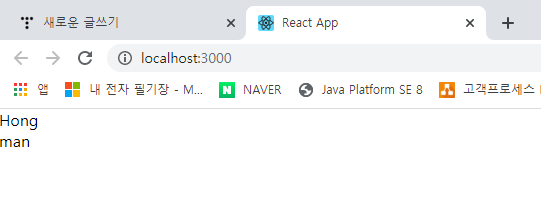
<실습2- 만개의 레시피 DB이용>
1.robo3t를 실행한다.
2. 디비ip입력을 하고 connect 한다.

3. 이렇게 디비가 있는 것을 확인할 수 있다.

<실습3- 지니뮤직 DB이용>
4. music.js를 만든다.

이제 이 곳에다가 작성을 해야하는데 일단 라이브러리 연동을 해보자
5. package.json에다가 "jquery": "^3.5.1", "jquery-ui": "^1.12.1" 를 추가해준다.

6. 메인에다가 music을 임포트 해주고 호출한다.

7. const(상수형 변수)로 해서 속성값으로 안에 데이터를 넣어준다.
Music을 호출해준다. 값은 const로 해놓은 것을 넣는다.

!참고!
ES 5.0
var ==> 사용범위가 명확하지 않다.
ES 6.0
let ==> 사용범위가 명확하다(주로 이걸 사용한다.)
const ==> 상수형 변수
화살표함수 => function, return 생략가능
ex) window.onload=funtion(){} ==> window.onload=()=>{}8. index.html안에 부트스트렙 링크를 넣는다. div의 class이름도 만들어준다.

9. music.js에다가 이렇게 코딩을 한다.
const html로 해서 for문을 만들어준 형태이다. tbody 부분안에다가 변수 호출({html})을 해주면 많이 출력된다.
import React,{Component} from "react";
class Music extends Component{
/*
*
* var a=[]
* var a={no:1} => a.no라고 써야한다.
*/
render() {
const html=this.props.music.map((m,index)=> // index.js가 넘겨준 music 변수임
<tr>
<td>{m.rank}</td>
<td><img src={m.poster} width={"35"} height={"35"}/></td>
<td>{m.title}</td>
<td>{m.singer}</td>
</tr>
)
return(
<table className={"table table-hover"}>
<thead>
<tr className={"danger"}> {/*danger: 빨간색*/}
<th>순위</th>
<th></th>
<th>곡명</th>
<th>가수명</th>
</tr>
</thead>
<tbody>
{html}
</tbody>
</table>
)
}
}
export default Music;결과)
***보안성이 뛰어나서 소스보기하면 소스가 아무것도 없다.

+ 입력창 추가
class Music extends Component{
/*
* this.props.music ==> index.js가 넘겨준 music 변수임
*
* var a=[]
* var a={no:1} => a.no라고 써야한다.
*/
render() {
const html=this.props.music.map((m,index)=>
<tr>
<td>{m.rank}</td>
<td><img src={m.poster} width={"35"} height={"35"}/></td>
<td>{m.title}</td>
<td>{m.singer}</td>
</tr>
)
return(
<React.Fragment>
<table className={"table"}>
<tr>
<td>
<input type={"text"} id={"keyword"} size={"20"}/>
</td>
</tr>
</table>
<table className={"table table-hover"}>
<thead>
<tr className={"danger"}> {/*danger: 빨간색*/}
<th>순위</th>
<th></th>
<th>곡명</th>
<th>가수명</th>
</tr>
</thead>
<tbody>
{html}
</tbody>
</table>
</React.Fragment>
)
}
}
export default Music;<React.Fragment> 대신 <div className={"row"} style={{"margin":"0px auto","width":"700px"}}> 를 넣어도 가능하다.
import React,{Component} from "react";
class Music extends Component{
/*
* this.props.music ==> index.js가 넘겨준 music 변수임
*
* var a=[]
* var a={no:1} => a.no라고 써야한다.
*/
render() {
const html=this.props.music.map((m,index)=>
<tr>
<td>{m.rank}</td>
<td><img src={m.poster} width={"35"} height={"35"}/></td>
<td>{m.title}</td>
<td>{m.singer}</td>
</tr>
)
return(
<div className={"row"} style={{"margin":"0px auto","width":"700px"}}>
<h1 className={"text-center"}>Music Top50</h1>
<table className={"table"}>
<tr>
<td>
<input type={"text"} id={"keyword"} size={"20"}/>
</td>
</tr>
</table>
<table className={"table table-hover"}>
<thead>
<tr className={"danger"}> {/*danger: 빨간색*/}
<th>순위</th>
<th></th>
<th>곡명</th>
<th>가수명</th>
</tr>
</thead>
<tbody>
{html}
</tbody>
</table>
</div>
)
}
}
export default Music;결과)
위에 제목과 입력창이 생겼다.

'react' 카테고리의 다른 글
| 리액트 _5_외부파일 불러와서 출력하기 (0) | 2020.05.09 |
|---|---|
| 리액트 _4_검색창 만들기, 동영상 띄우기 (0) | 2020.05.09 |
| 리액트 _2_리액트의 특징 (0) | 2020.05.09 |
| 리액트 _1_환경설정 (0) | 2020.05.09 |
| 리액트 환경설정 (0) | 2020.05.09 |



