<실습 - Movie 외부파일 불러오기>
1. 아까는 index.js에 const로 데이터를 넣어줬지만 이번엔 movie.json을 public 안에다 복붙해서 넣는다.
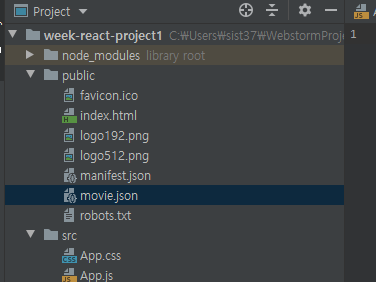
2.src에 Movie.js 생성한다.

3. 메인인 index.js에다가 movie import 해주고 태그로 호출한다.

4. 큰 구성은 이렇다
import React,{Component} from "react";
class Movie extends Component{
//movie.json 값 읽어서 처리하기
constructor(props) {
super(props);
this.state={
movie:[]
}
console.log("constructor(props) call..")
}
componentDidMount() {
console.log("componentDidMount call..")
}
render() {
console.log("render call..")
return (
<div>Hello</div>
);
}
shouldComponentUpdate(nextProps, nextState, nextContext) {
console.log("shouldComponentUpdate call..")
return true;
}
}
export default Movie;흐름은 constructor => render=> componentDidMount(setState)=> shouldComponentUpdate =>render이다.

콘솔로 찍어보면 위의 사진과 같다.
5. axiox를 이용해서 외부파일을 읽어오자
import axiox from 'axios';componentDidMount 안에 링크를 넣어주고 res를 콘솔에 찍어본다. res가 데이터 가져온 것.

res 데이터(배열)을 constructor에 있는 movie:[]얘가 받아오게 하면 된다.

이렇게하면 movie 안에 res.data 값이 들어간 것이다.
6. https://www.w3schools.com/bootstrap/bootstrap_images.asp
Bootstrap Images
Bootstrap Images Bootstrap Image Shapes Rounded Corners The .img-rounded class adds rounded corners to an image (IE8 does not support rounded corners): Example

Try it Yourself » Circle The
www.w3schools.com
여기 들어가서 html을 가져온다
<div class="col-md-4">
<div class="thumbnail">
<a href="/w3images/lights.jpg">
<img src="/w3images/lights.jpg" alt="Lights" style="width:100%">
<div class="caption">
<p>Lorem ipsum...</p>
</div>
</a>
</div>
</div>조금 변형을 한 뒤 render에 넣는다.
m값에 데이터가 들어있으므로 m.poster, m.title 하면 값이 출력된다.

결과)

'react' 카테고리의 다른 글
| 리액트 _6_mongodb연결하기 (0) | 2020.05.16 |
|---|---|
| 리액트 _5_function (0) | 2020.05.09 |
| 리액트 _4_검색창 만들기, 동영상 띄우기 (0) | 2020.05.09 |
| 리액트 _3 _for문 (0) | 2020.05.09 |
| 리액트 _2_리액트의 특징 (0) | 2020.05.09 |



